
Arcserve Cloud
Disaster Recovery Protection for Total Business Continuity
![]()
Click here to see pricing bigger options!
Overview:
 Protecting your organization's data is a must, but when it comes to how, you not only have lots of options, you must consider the risk and reward of each choice. One option, cloud-based disaster recovery as a service (DRaaS), is growing in popularity, especially among SMBs and mid-sized organizations. Unlike managing your own secondary site, DRaaS eliminates the cost of an off-site location, IT infrastructure, and personnel.
Protecting your organization's data is a must, but when it comes to how, you not only have lots of options, you must consider the risk and reward of each choice. One option, cloud-based disaster recovery as a service (DRaaS), is growing in popularity, especially among SMBs and mid-sized organizations. Unlike managing your own secondary site, DRaaS eliminates the cost of an off-site location, IT infrastructure, and personnel.
Introducing the Arcserve Cloud: A single, unified platform for backup, disaster recovery, and long-term retention.
The Arcserve Cloud empowers SMBs and mid-sized organizations to complete their data protection strategy with a seamless means to achieve disaster recovery and business continuity. It ensures that your precious systems and data are fully protected and available offsite so that your business can remain "always on." Simply connect your Arcserve Unified Data Protection (UDP) platform to the Arcserve Cloud and go!
- Secure offsite disaster recovery and disaster recovery testing without up-front investment and maintenance of secondary sites, infrastructure, and personnel
- Remote virtual standby for emergency application failover and failback
- Long-term cloud backup storage as an alternative to local disk or tape for regulatory compliance
- Global, source-side deduplication and WAN optimized replication, for highly efficient use of backup storage and available WAN bandwidth
- Rapid deployment via a jumpstart offline synchronization service
- Ease of management with 24 x 7 x 365 support
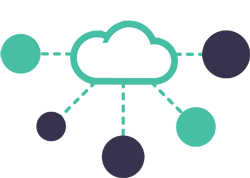 Simplify all things cloud
Simplify all things cloud
Ensuring end-to-end data management and business continuity are mission critical to small and mid-market businesses, but you’ve got bigger fish to fry.
That’s where the Arcserve Cloud comes in.
Going far beyond basic cloud backup solutions, the Arcserve Cloud offers advanced data recovery capabilities such as:
- Cloud disaster recovery and disaster recovery testing
- Remote virtual standby for cloud failover and recovery
- Offsite long-term data archiving for regulatory compliance
What’s more, it’s user-friendly and a piece of cake to deploy.
 Count on cloud failover to work—without fail.
Count on cloud failover to work—without fail.
The Arcserve Cloud ensures business continuity with efficient image-based cloud storage and unprecedented data protection that includes:
- Remote virtual standby to ensure emergency failover and cloud disaster recovery capabilities
- Recovery point conversion at the remote site to a virtual server
- Manual triggered failover to remote resources
Cut costs when you merge cloud backup and storage.
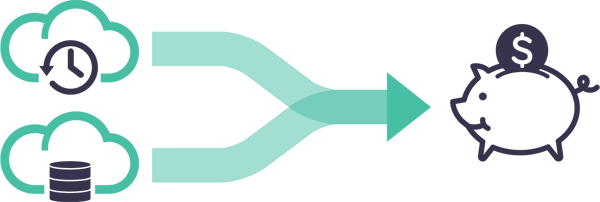
Purchasing and managing multiple cloud solutions means added cost and complexity. So, we’ve streamlined everything, giving you a single, cost-effective solution that not only backs up your data to the cloud, but also delivers:
|
And that eliminates costs you’d otherwise rack up from:
|
 Secure your cloud data
Secure your cloud data
You need to know that your cloud data is always safe and secure.
Consider the Arcserve Cloud your data security blanket. We’ve tucked everything up tight.
Built with proven Arcserve Unified Data Protection and featuring Recovery Point Server (RPS) replication technologies, your cloud data will be protected with end-to-end encryption, including:
- A secure SSL connection
- Storage with 256-bit AES encryption
- Secure SSAE16-certified data centers
Getting started is a snap
 The Arcserve Cloud is offered as an added service to our UDP platform, a modern data protection solution that leverages:
The Arcserve Cloud is offered as an added service to our UDP platform, a modern data protection solution that leverages:
- Global deduplication
- Encryption
- Compression
- WAN-optimized replication
Interested? We think you should be–and we’ve made it simple to get started.
Not only do we offer simple subscription-based licensing, we make the Arcserve Cloud fast and easy to deploy with Jumpstart.
Large data sets? Slow Internet connections? Not a problem.
Jumpstart Courier Service allows you to copy data to a portable USB storage device and mail it to the Arcserve Cloud Service, accelerating deployment and ensuring rapid protection of your business critical data.
Features and Benefits:
| Key Feature | Key Benefits |
|---|---|
| Extension of Arcserve Unified Data Protection (UDP) Platform |
|
| Secure End-to-End Replication |
|
| Global Source-Side Deduplication |
|
| Simplified Subscription-Based Licensing |
|
| Jumpstart Courier Service |
|
| Disaster Recovery as a Service |
|
How it Works:
Arcserve Cloud is offered as a service extension to Arcserve's Unified Data Protection (UDP) platform, a next-generation solution that leverages global deduplication, encryption, compression, and WAN-optimized replication. The service is based on the protected capacity of your Arcserve UDP platform and stores a configurable number of daily, weekly, and monthly backups for one base price.
The Arcserve Cloud automatically replicates your backup images from the on-premise recovery point server (RPS) to a corresponding RPS in the cloud (disk to disk to cloud). You manage the entire backup process from the UDP console, specifying the backup source, destination, and retention.
Arcserve Cloud Architectural
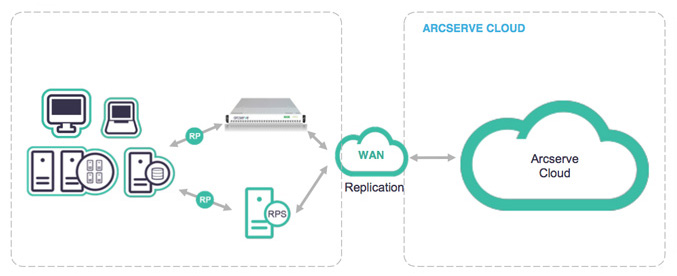
Solutions:
Data protection, or backup, was once the domain of "geeks" in the computer room, but with the explosion of data and corresponding complexity of protecting it, backup is (or should be) on the mind of every employee. If you've ever lost an important file or email, we have no doubt that your first call was to the IT department or company help desk. For IT staffs, the decision of how to protect valuable company data is an extremely difficult and important decision.
Due in part to the increasing number and complexity of applications, backup has become a very complicated process. Ranging from legacy applications to the latest online business applications and virtual servers, comprehensive data protection requires a careful combination of backup technologies to complete the task. A true test for any IT department! Industry surveys confirm many organizations, three to five (or more) data protection solutions are commonplace. This fact makes sense when you consider the variety of applications and deployment options. What's more, each application has its own SLA, which can determine the need for a different data protection technology. The complexity these variables introduce directly effects the ability to deliver on data protection SLAs, proving that orchestrating many different solutions is not an easy or efficient task.
The Rise of Cloud Backup
It's undeniable that cloud technology is the most significant advancement since the introduction of the Internet. There is no question that with the success of Amazon Web Services, Microsoft Azure, Rackspace and countless other public and private cloud services, this technology is driving a new evolution in data protection and backup solutions.
That said, it's wise to take a step back and consider which applications are best suited for the cloud.
This brochure will focus on cloud backup as an application, as it's consistently one of the most popular use cases (for good reason). Not only does cloud backup offer reliable data protection without the hassle of purchasing and managing software and hardware in your local data center, but it's easily accessible with a virtually unlimited amount of storage. Significant advances in network bandwidth and lower costs make it a realistic data protection option for organizations of all size. But like with everything in life, the devil is in the details. It can be argued that to achieve a successful cloud backup deployment, the details of the integration lay with the on-premise data protection platform. Where many solutions require professional services or custom programming to configure (both high cost options), "best of breed" solutions offer a seamless integration with an on-premise data protection solution, and foolproof setup wizards, automated monitoring, and robust reporting. Simplicity is the key, without compromising powerful protection to keep data safe 100% of the time.
Introducing the Arcserve Cloud: A single, unified solution for backup, disaster recovery and long-term retention
The Arcserve Cloud goes beyond critical data asset protection, and empowers SMBs and mid-sized organizations to complete their data protection strategy with a seamless means to achieve disaster recovery and business continuity. It's offered as a service extension to Arcserve's Unified Data Protection (UDP) platform, a next-generation solution that leverages global deduplication, encryption, compression, and WAN-optimized replication. The service is based on the protected capacity of your Arcserve® UDP 7000 platform, and stores a configurable number of daily, weekly, and monthly backups for one base price.
The Arcserve Cloud automatically replicates your backup images from the on-premise recovery point server (RPS) to a corresponding RPS in the cloud (disk to disk to cloud). You manage the entire backup process from the UDP console, specifying the backup source, destination, and retention. Simply connect your Arcserve UDP platform to the Arcserve Cloud and go!
- Secure offsite disaster recovery and disaster recovery testing without up-front investment and maintenance of secondary sites, infrastructure, and personnel
- Remote virtual standby for emergency application failover and failback
- Long-term cloud backup storage as an alternative to local disk or tape for regulatory compliance
- Global, source-side deduplication and WAN-optimized replication for highly efficient use of backup storage and available WAN bandwidth
- Rapid deployment via a jumpstart offline synchronization service
- Ease of management with 24 x 7 x 365 support
The Shortest Distance Between "Do It" and "Done"
The Arcserve Cloud provides redundant cloud-based storage to ensure full protection of your data 100% of the time. The familiar "3-2-1" rule of backup states that you should keep three copies of your backup on two types of media, and keep one copy offsite. This is exactly what the Arcserve Cloud delivers. In addition to backup copies that remain onsite for fast recovery, the Arcserve Cloud stores an additional copy of your backups offsite, as insurance in the event of disaster. Working together, the Arcserve Cloud and Arcserve UDP platform support disk to disk, disk to disk to tape, and disk to disk to cloud.
Are you currently making copies of backups on tape, and storing the tapes offsite in a secure storage location? If so, you can think of the Arcserve Cloud as a replacement for this costly service. Instead, your backups are automatically copied to the offsite cloud, and you control what and when a copy is made. In fact, you control the entire process from start to finish with the Arcserve Cloud becoming a new backup destination that's part of your customary backup schedule. This is what we call "the shortest distance between 'do it' and 'done'!"
Let's Talk Recovery
One of the key advantages of cloud-based recovery is the ability to test your disaster recovery plan more frequently. The Arcserve Cloud enables you to test bare metal recovery functionality, and incorporates full recovery failover and failback capabilities with detailed reporting to satisfy internal policies, auditors, and regulatory compliance. In the event you need to put your disaster recovery plan into action, the Arcserve Cloud can restore images from its cloud data store to your local machines. You manage the restoration by accessing the UDP console in the cloud remotely.
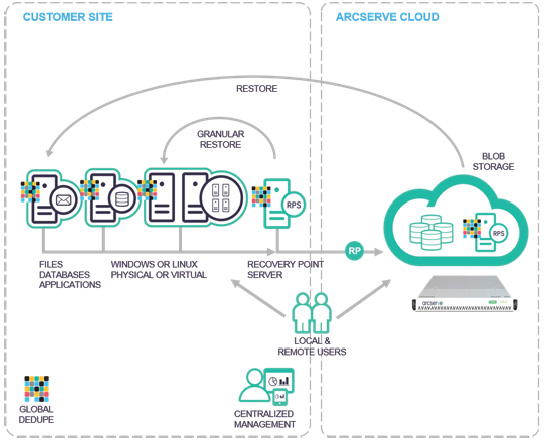
Oh, the Technicalities
The Arcserve Cloud supports Windows and Linux-based applications, and just like Arcserve UDP, it supports both physical and virtual machines. You can think of it as an extension of your on-premise Arcserve UDP platform. The same UDP backup server, called a recovery point server (RPS) that is running on-premise, is also running in the cloud. It's an end-to-end RPS connection that protects your data.
- A single console for management and monitoring gives you complete visibility to track cloud usage, schedule backups, manage restores, and failover/failback
- Built-in variable block source deduplication and compression for data at rest and in flight
- Built-in WAN optimization for optimal network performance
- An average reduction of 70-90% in backup storage
Who's Looking at My Data?
The simple answer is, no one! We understand the importance of data security, whether it's sitting peacefully in the cloud or traveling over the Internet at the speed of light. That's why we use comprehensive 256-bit AES encryption of data at the source, in flight, and in the cloud. Further, our data centers adhere to strict SSAE 16 standards for safety and security (so you can sleep well at night).
Big Data? No Problem
We know how much you value your data, but sometimes having too much can create unique challenges. Never fear, the Arcserve Cloud helps to manage your data capacity with advanced deduplication and compression technology (this is where it starts to get really techie with variable block deduplication and lossless compression, so we'll summarize by saying that it just works).
Users of Arcserve UDP report an average reduction of 70-90% in total backup storage. That's like protecting 24TB of data and only using 4TB of disk space for storage! Furthermore, every backup data transfer to the Arcserve Cloud is optimized for bandwidth efficiency – meaning that backups and recoveries complete faster.
Get a Jumpstart
We just referenced data deduplication, compression, and network efficiency, but let's be honest, sometimes you have so much data it can still take days to send over a network. This is where our Jumpstart capability comes in handy, which you can think of as offline synchronization that accelerates the replication of backups and VMs into the Arcserve Cloud. You simply ship a portable drive containing your data to us, we upload it to your RPS server in the cloud, and synchronize it with your on-premise RPS server. Simple!
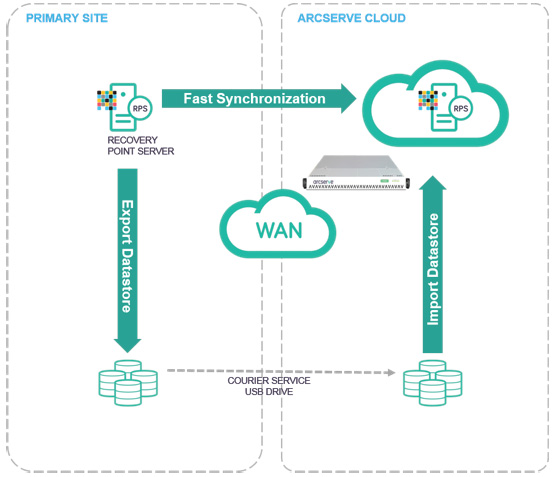
The Elephant in the Room
We've covered the "who, what, when, where, and how" of data protection, but the elephant in the room is always cost. The Arcserve Cloud is based on a simplified, cost-effective licensing mechanism, with annual renewal and no cancellation fees. Depending on the size of your UDP Appliance, you simply purchase the corresponding storage size for the Arcserve Cloud.
Arcserve Cloud Disaster Recovery as a Service (DRaaS)
Every IT administrator understands that downtime can cost a business dearly. For the utmost in business continuity, organizations should have the ability to recover application servers either on-site or off-site in the cloud, as the situation dictates. Arcserve Cloud DRaaS delivers cloud recovery as an add-on service that enables you to bring up your systems in a virtual cloud environment, in an emergency or on an as-needed basis.
The service allows for the rapid spin-up of your virtual machines within the cloud, at a cost significantly lower than building a second disaster recovery environment. You trigger the provisioning for DRaaS by opening a critical ticket with Arcserve support. Arcserve support then begins the process to provision your virtual machines in one hour or less, 24 x 7 x 365.
- Virtual machine spin-up in the cloud in the event of disaster
- Access to a hypervisor through a secure VPN once you trigger provisioning with Arcserve support
- Disaster recovery testing with application level recovery and RTO, RPO, and SLA confirmation
- Jumpstart service to accelerate first time deployment
Arcserve Cloud DRaaS provides three tiers of compute power to fit your needs. The size you select is dependent on the applications you wish to run in the cloud and the corresponding performance requirements. In the event of disaster, a given application needs a minimum level of performance to satisfy business needs until the primary site can be restored online. For disaster recovery testing, compute sizing also favors a minimum size sufficient to prove that the disaster recovery failover process is fully functional. The three tiers include:
- Small: 4 CPU cores, 8 CPU threads, 32GB RAM, 2TB RAID1 storage [1.7TB usable]
- Medium: 12 CPU cores, 24 CPU threads, 64GB RAM, 4TB RAID1 storage [3.4 TB usable]
- Large: 20 CPU cores, 40 CPU threads, 192GB RAM, 16TB RAID10 storage [13 TB usable]
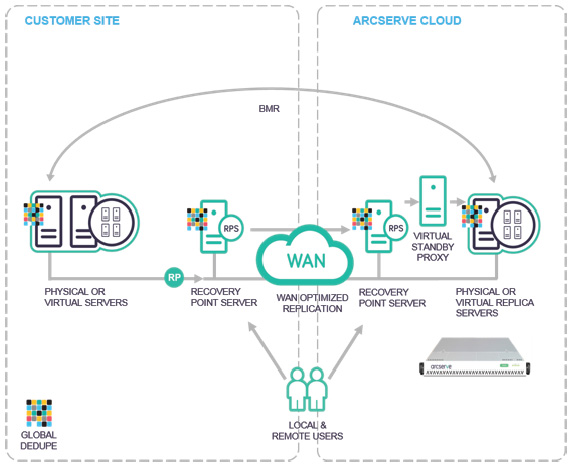
Documentation:
Download the Arcserve Cloud Data Sheet (PDF)
Download the Arcserve Cloud Solution Brief Data Sheet (PDF)
