
Arcserve Continuous Availability
Ensure critical applications and systems remain operational
![]()
Sorry, this product is no longer available, please contact us for a replacement.
Click here to see pricing bigger options!
Overview:
Arcserve Continuous Availability ensures business continuity for applications and systems with proven technologies that have one common purpose: to keep your business up and running, and operational. Confidently deliver on the most stringent service level agreements (SLAs) with enterprise-grade capabilities that eliminate the need for discrete replication programs focused on specific applications and systems.
Powered by asynchronous replication technology, Arcserve Continuous Availability is the only solution that delivers continuous availability, combined with heartbeat-powered automatic failover, and continuous data protection for Windows and Linux applications and systems on-premises, remote, and in the cloud.
![]()
Deliver true application and system availability without worrying about recovery time or data loss
![]()
Protect virtual and physical servers,
as well as cloud environments
![]()
Run on-premises, remote, or in the cloud
![]()
Validate your SLAs with built-in testing
A New Approach To Business Continuity
Today’s companies are globalized with 24×7 operations that simply cannot go down. They have applications and systems that store proprietary IP, keep ecommerce sites and airport systems running, and make financial transactions feasible. In these cases, downtime for even minutes could cause irreparable damage to revenue and productivity.
To enable digital transformation and meet the demands of today’s always-on economy, companies are changing how they approach business continuity. In addition to backing up, they’re continuously replicating – moving beyond application recovery times to application and system availability.
Arcserve Continuous Availability ensures business continuity with proven technologies that have one common purpose: to keep your business up and running. Confidently deliver on the most stringent service level agreements (SLAs) by continuously replicating data at the file system level of files/folders and applications, and full physical/virtual systems, with heartbeat-powered automatic failover to ensure they remain operational.
Create A Simpler High Availability Strategy
Arcserve Continuous Availability makes deploying a robust high availability strategy simple by eliminating the need for a collection of expensive replication tools focused on specific applications and systems. Designed to work in dissimilar hardware and environments, it prevents downtime across your entire infrastructure with high availability and continuous data protection for Windows and Linux applications and systems on-premises, remote, and in the cloud.
Deliver true application and system availability without worrying about recovery time or data loss. Rollback applications to a point in time before a system crash, data corruption, or ransomware event. Validate SLAs and keep business stakeholders informed with built-in testing.
Continuous Availability
Powered by asynchronous replication technology, Arcserve Continuous Availability delivers enterprise-grade capabilities to eliminate business downtime:
- Maintain up-to-date replicas of mission-critical systems; Windows systems to XenServer, VMware, Hyper-V, Amazon EC2 or Microsoft Azure; Linux systems to VMware, Hyper-V, KVM, Amazon EC2 or Microsoft Azure
- Keep applications available and accessible through real-time replication on physical servers, VMware, Hyper-V, Amazon EC2 or Microsoft Azure
- Manage the replication of data for Exchange, SQL, IIS, SharePoint, Oracle, Hyper-V and custom applications in one program
- Rollback applications to a point in time before a system crash, data corruption, or ransomware event
- Transfer data with AES-128, AES-256 or custom-level encryption between local and remote locations without the need for a VPN
Trusted by organizations worldwide, including:

Features and Benefits:
Availability
- Application Availability – keep applications available and accessible through real-time replication on physical servers, VMware, Hyper-V, Amazon AWS EC2 or Microsoft Azure
- Full System High Availability for Windows and Linux – maintain up-to-date replicas of mission-critical systems; Windows systems to physical servers, XenServer, VMware, Hyper-V, Amazon AWS EC2 or Microsoft Azure; Linux systems to physical servers, VMware, Hyper-V, KVM, Amazon EC2 or Microsoft Azure
- Scenario Management – replicate individual applications or create group scenarios to replicate multiple applications at once
- Dependency Mappings – set application failover triggers to ensure application availability
- Data Rewind – rollback applications to a point in time before a system crash, data corruption, or ransomware event
Replication
- Application-Aware Replication – manage the replication of data for Exchange, SQL, IIS, SharePoint, Oracle, Hyper-V and custom applications in one program
- Multi-Environment Replication – physical to virtual, virtual to physical, and virtual to virtual
- Continuous Data Protection – real-time LAN and WAN replication
- WAN-Optimized Replication and Offline Synchronization – improve performance across high latency WAN connections with multi-stream replication and compression
- Encryption – transfer data with AES-128, AES-256 or custom-level encryption between local and remote locations without the need for a VPN or IPSEC tunnel
- Hardware Agnostic – move replicated systems from one server hardware profile to a different server hardware profile
- Cross-Hypervisor – replicate data in one hypervisor to a different hypervisor (e.g. Hyper-V to vSphere; vSphere to Hyper-V)
Centralized Management and Advanced Reporting
- Browser-Based Console – save time and reduce complexity with a unified, streamlined user interface
- Real-Time Server Application and Server Monitoring – examine performance at a quick glance
- SLA Reporting – keep business stakeholders informed
- Automated Testing - schedule automated, non-disruptive testing of your failover environment without disrupting the production environment
How It Works:
Arcserve Continuous Availability synchronizes the data on your Windows and Linux systems with a second physical or virtual system that you provision locally, at a remote location, or in the cloud. Once synchronized, byte-level changes are continuously replicated from your production system to the replica system, providing constant protection to keep data and information accurate, and systems operational.
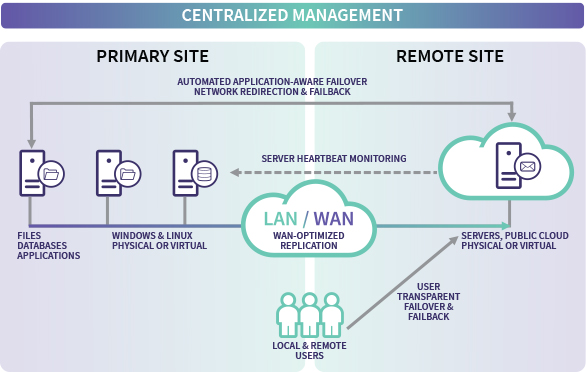
Supported Platforms:
Operating Systems
Engine
- Windows Server 2019
- Windows 2016, 2012 R2, 2012, 2008 R2, 2008
- Red Hat Enterprise Linux Server 7.4 - 7.6
- Red Hat Enterprise Linux Server 6.8 – 6.10
- CentOS 7.4 - 7.6
- CentOS 6.8 – 6.10
- Oracle Linux 7.4 - 7.6 (UEK)
- Oracle Linux 6.8 – 6.10 (UEK)
- Oracle Linux 7.4 - 7.6 (Red Hat Compatible Kernel)
- Oracle Linux 6.8 – 6.10 (Red Hat Compatible Kernel)
- SUSE Linux Enterprise Server 15
- SUSE Linux Enterprise Server 12 SP2 - SP4
- SUSE Linux Enterprise Server 11 SP4
- AIX 7.1 TL5, 7.2 TL3
Control Service
- Windows Server 2019
- Windows Server 2016, 2012 R2, 2012
Virtual Appliance (Full System Scenario)
- Windows Server 2019
- Windows Server 2016, 2012 R2
- Red Hat Enterprise Linux/CentOS 7.6, 7.5
Cloud Platforms
- Amazon EC2
- Microsoft Azure
Hypervisors
- VMware vSphere 6.7, 6.5, 6.0
- Microsoft Hyper-V Server/Windows Server with Hyper-V 2019
- Microsoft Hyper-V Server/Windows Server with Hyper-V 2016, 2012 R2, 2012
- KVM (Linux Full System only)
- Citrix XenServer 7.6, 7.1 (Windows Full System only)
Applications and File Servers
- Microsoft SQL Server 2017, 2016, 2014, 2012, 2008 R2
- Microsoft Exchange Server 2013, 2010
- Oracle Database 12c, 11g
- Microsoft IIS 10, 8.5, 8
Storage
- Local disk storage
- Locally mounted LUNs of SAN/NAS through iSCSI, FC, etc.
- CIFS/SMB/NFS-shared remote storage * (OS and configuration limitations apply)
File Systems
- Windows: NTFS, ReFS, CSVFS
- Linux: XFS, btrfs, ext4, ext3
- AIX: jfs2
* Continuous Availability Engine supported Operating Systems can be running on any physical, virtualization hypervisor, and cloud environment.
Video:
What “always on” looks like: Continuous data protection with Arcserve Continuous Availability
In today’s always-on economy, backup and recovery for high-priority systems and applications is no longer good enough. Instead, organizations must change their approach from application recovery to application availability, moving from recovery time and point objectives (RTOs/RPOs) to never needing to recover. Learn how to achieve true business continuity with Arcserve Continuous Availability.
Documentation:
Download the Arcserve Continuous Availability Data Sheet (PDF)
